There is an increasing demand for skilled and certified Citrix Engineers/Specialists and Architects at this moment. You will definitely boost you career and increase your value for employers if you become Citrix CCEE or Citrix CCIA certified!
The Citrix CCEE certification track requires you to pass 5 exams. If you really want to (and yes you can!) then you can finish the Citrix CCEE track in 4 to 5 months if you have some hands-on experience with Citrix XenApp, Citrix XenDesktop, Citrix XenServer and Citrix Provisioning server. This 4 to 5 month schedule will be more difficult if you do not have any hands-on experience with Citrix products.
Citrix provisioning server is no longer a separate product and exam, Provisioning server has been added to the XenDesktop and XenServer training and exam.
Full overview of the CCEE for Virtualiztion track
Full overview of the CCIA for Virtualization track
If you have some knowledge about Citrix products and Virtualization then this schedule can work for you!
There are a number of basic Citrix study rules that I recommend:
Study rule 1#: Book the exam before you start studying, this will make sure that you have a deadline to work to. Do not reschedule the exam unless absolutely necessary, use the time pressure that you might experience to put more effort into studying.
Study rule 2#: Once you get studying and you pass the 1st exam/module then continue with studying for the other required exams/models right away. If you take a break between the exams that is longer than 1-2 two weeks it will take you more effort to get used to studying and you will forget what you learned from the previous exams.
Study rule #3: Enjoy learning and studying Citrix stuff  If you really like to learn about Citrix products then this will help.
If you really like to learn about Citrix products then this will help.
Study rule #4: Follow @CitrixEducation on twitter for information on upcoming exams, beta exams or special promotions.
Study rule #5: You can always use Citrix eDocs to find information on all Citrix products and related topics.
Study rule#6: For every exam read the official Citrix preparation guide thoroughly and read/study all the listed items as they have been used during the development of the exam.
Citrix CCIA is just one exam more than Citrix CCEE but will include some basic knowledge about Project management, high level architecture and making decisions on what solution or product to use in different scenarios. If these kinds of skills are already part of your daily job then you can add another month to get Citrix CCIA certified. Do not underestimate the CCIA exam; it is more difficult than any of the CCA exams or the CCEE exam.
If you already have the previous version of the Citrix CCIA certification or you have the Citrix CCEA certification then you can use the upgrade path.
The schedule for Citrix CCEE:
Take one exam every month or every 3 weeks:
Month 1/first 3 weeks: CCA XenApp
Study XenApp 6 or XenApp 5 (you can skip this if you already passed the exam for Citrix XenApp 5 on Microsoft Windows server 2003/2008 or Citrix XenApp 6 on Server 2008 R2. If there is no specific need for XenApp 5 then i recommend you study for XenApp 6 as this exam will valid longer then XenApp 5 (note: XenApp 6.5 has already been announced)
- Book exam 1Y0-A18 (Citrix XenApp 6) or exam 1Y0-A05 (Citrix XenApp 5)
- Go through the free XenApp 6 overview training from Citrix Education
- Read the enablement guide carefully and make sure you have sufficient knowledge about all the topics listed in the guide. Also read all the documents and articles that have been listed in the guide, these items have been used during the exam development.
- 1Y0-A05 enablement guide
- 1Y0-A18 enablement guide
- Use Citrix eDocs and Citrix white papers for more in-depth information :
- White papers for XenApp 5
- White papers for XenApp 6
- You can use Carl Webster’s ‘Learning the Basics of XenApp’ on dabcc.com www.dabcc.com/webster for free!
- Purchase Citrix online e-learning for XenApp (course CXA-201-2 for XenApp 5 and CXA-204-1 for XenApp 6) if you need more training.
- Build a virtual test farm. You can Install Citrix XenApp, the license server and Citrix web interface on one Microsoft Windows 2003 or 2008 server. You can use free virtualization software or install Windows server in a separate partition or disk. Microsoft has Windows Server evaluation versions available and Citrix also has evaluation versions available.(note: with all/multiple XenApp 6 components on one server make sure you install the Webinterface before XenApp 6 or install the Webinterface on a different port then port 80 as the XenApp 6 setup will try to to use port 80 for XML)
- You can use Virtualbox (free) to setup your test environment if you have sufficient CPU and Memory resources on your pc/laptop
Part 2 (month 2 or the next 3 weeks) will describe how to study for Citrix XenServer
This article is also posted on the Citrix Blogs in the education section
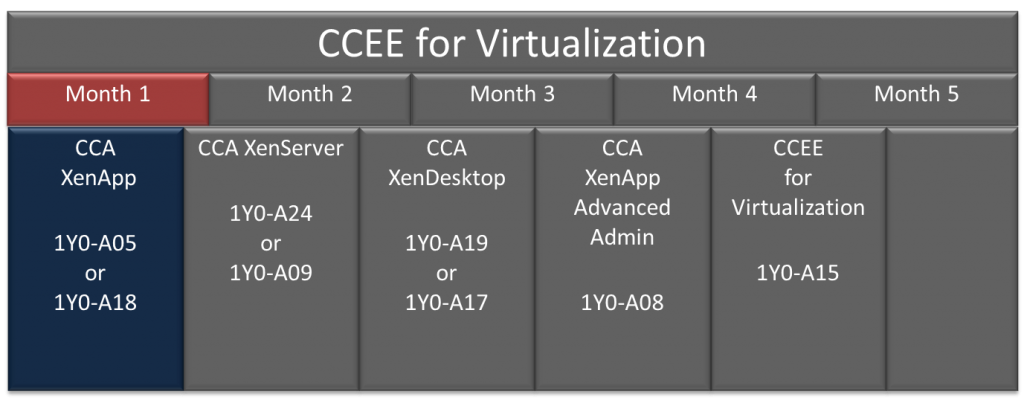
No comments:
Post a Comment